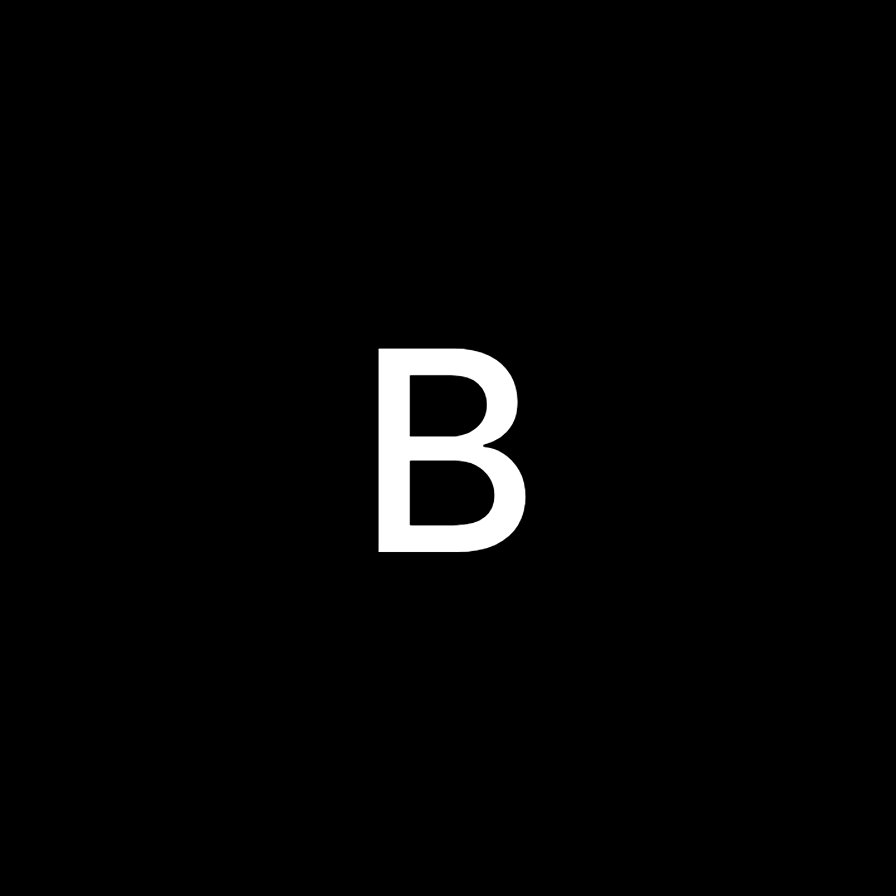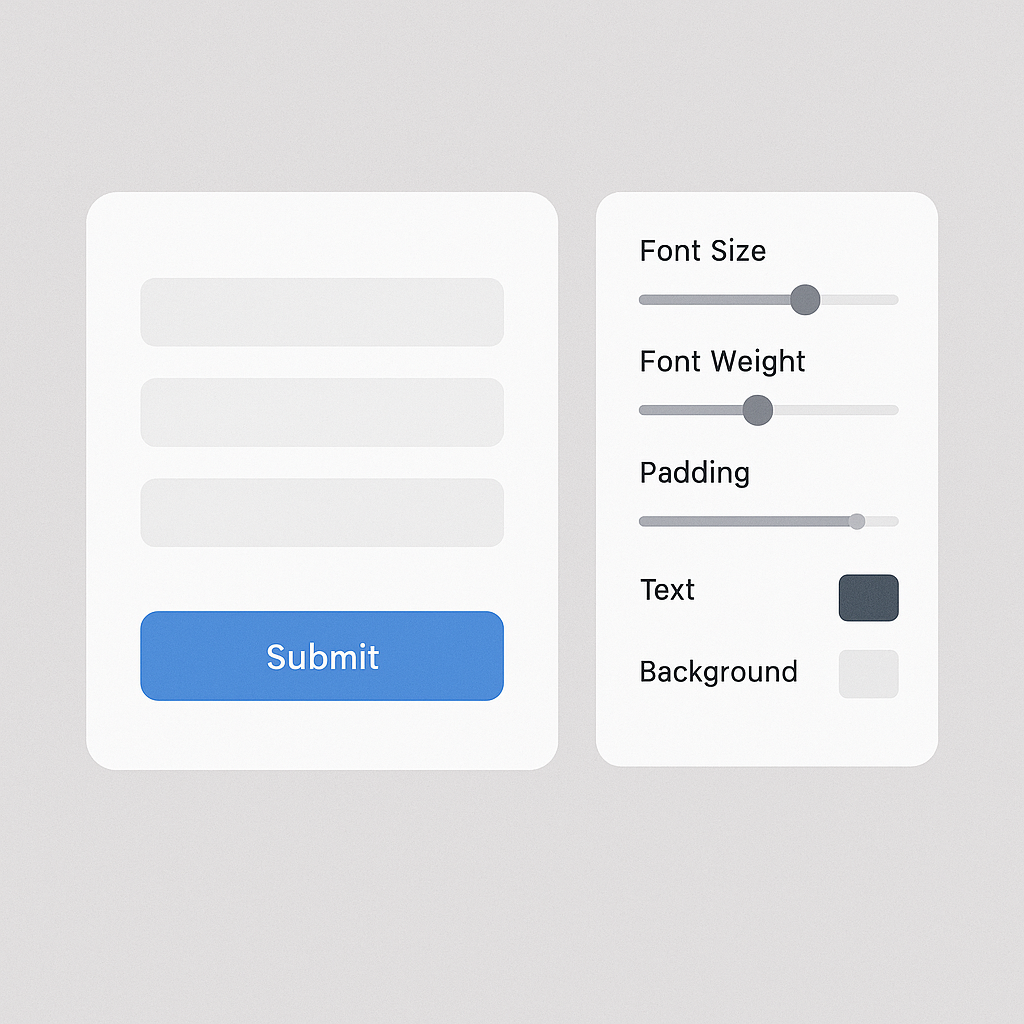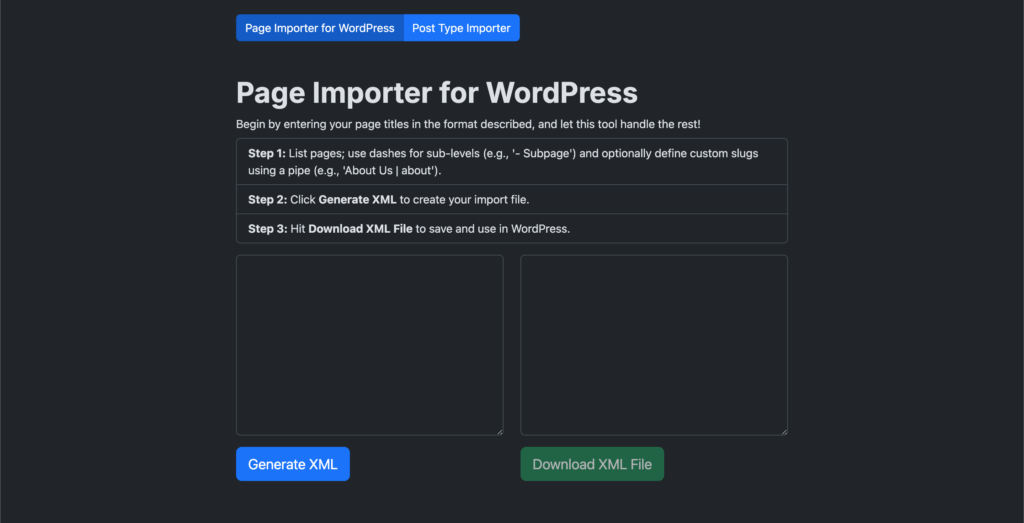As a web developer, I’m always looking for ways to turn repetition into efficiency. Recently, I faced a challenge that involved populating over 30 structured service pages in WordPress—each powered by ACF and styled using the Breakdance Builder. While the content changed per service, the structure stayed the same.
Copying and pasting content into individual ACF fields for each page wasn’t scalable or smart. So I built a more efficient, AI-assisted solution.
The Problem
Each service page (e.g. HVAC, Plumbing, Electrical) followed the same content model: a hero block, followed by 4–5 structured sections, many using ACF repeaters. The content for each was created in Word documents.
The manual workflow would’ve meant:
- Opening every page in the admin.
- Copying each paragraph into the right field.
- Managing formatting and escaping.
- Repeating this 30+ times.
Instead, I saw an opportunity to automate.
The AI-Driven Approach
Rather than write one-off scripts or do a basic bulk import, I took it a step further. I built a custom workflow combining:
- A WordPress plugin that handles ACF export and import via JSON.
- A custom GPT trained on my ACF field structure, capable of transforming content from a Word doc into a perfectly structured ACF JSON payload.
Here’s the key: I didn’t just use GPT to summarize or reword. I strategically taught it how my JSON schema worked by feeding it actual ACF export data. Once the GPT understood the structure, I was able to:
- Upload a Word doc.
- Let GPT interpret section hierarchy, repeaters, and formatting.
- Instantly receive a field-mapped JSON file ready for import.
This saved hours of manual work and gave me clean, reliable results.
The Workflow at a Glance
- Export Template JSON: I used the first service page (“Air Conditioning”) as a base to understand ACF’s internal structure.
- Train the GPT: I provided sample exports and clear formatting rules so the GPT could replicate the structure with new content.
- Automated Content Mapping: I dropped in each new service’s Word doc, and the GPT generated the properly formatted JSON.
- One-Click Import: A custom WordPress admin tool handled the upload and instantly mapped the data to ACF fields—no need to open the editor.
What once took 30–45 minutes per page now takes less than 5.
Packaging It as a Plugin
To make this system reusable, I bundled the export and import logic into a WordPress plugin. It’s drop-in ready, supports nested repeater fields, and works with any ACF setup. I can now populate full pages in seconds, and anyone on my team can use it—no coding required.
The Bigger Picture: Developer + AI
This project wasn’t just about automation. It’s a reflection of how I work:
- I identify bottlenecks.
- I understand the structure beneath the problem.
- I leverage AI in a strategic, system-aware way.
- I create tools—not just solutions.
AI isn’t just a productivity hack. When used right, it becomes an extension of your development workflow—almost like hiring a junior dev trained on your exact stack.
Final Thoughts
This is the kind of project I love—where development, AI, and systems thinking all intersect. I didn’t just solve a tedious problem. I created a repeatable, intelligent process that combines code and AI in a way that scales with precision.
If you’re a dev, agency, or content team dealing with structured content in WordPress, or want to explore how AI can reduce your repetitive workload, get in touch. I’d love to help.